Let’s walk through the 5-step journey to building unbreakable customer relationships with Salesforce.
Step 1: Uncover the Story Behind the Data
Your Salesforce data is more than just numbers, it’s a goldmine of insights. But do you know how to uncover its hidden stories?
Action Plan:
- Dive into customer Activity History to understand previous touch-points.
- Use Salesforce Reports to identify buying patterns and preferences.
- Track customer interactions across email, chat, and social to understand their communication habits.
Pro Tip: Segment your customers into personas using these insights. A personalised approach starts here.
Step 2: Personalise Every Interaction
Nobody wants to be just another number in your system. Your customers want to feel seen, heard, and valued. Salesforce makes personalisation seamless.
Action Plan:
- Set up Customer 360 to get a comprehensive view of each client.
- Create custom fields for details like preferences, anniversaries, or previous issues.
- Use Salesforce’s Einstein Analytics to recommend personalised solutions or products based on past data.
Pro Tip: A simple gesture, like acknowledging a customer’s milestone, can leave a lasting impression.
Step 3: Strengthen Proactive Communication
Strong relationships thrive on trust and trust is built by being proactive. Instead of waiting for customers to reach out, take the lead.
Action Plan:
- Use Salesforce’s Case Management to anticipate issues before they arise.
- Automate check-in emails with Salesforce’s Marketing Cloud for key moments (e.g., product renewals or birthdays).
- Monitor customer satisfaction with integrated tools like Net Promoter Score (NPS).
Pro Tip: Reach out after resolving an issue to ensure the customer is fully satisfied. It shows you genuinely care.
Step 4: Use Data-Driven Decisions
Gut feelings are great, but data-driven decisions are game-changers. Salesforce allows you to spot trends and optimise strategies with confidence.
Action Plan:
- Use Dashboards to track KPIs like customer lifetime value (CLV) or retention rates.
- Identify patterns in your Opportunity Pipeline to improve sales techniques.
- Evaluate campaign success using Salesforce Campaign Insights to double down on what works.
Pro Tip: Regularly review your data to refine your customer strategies. A small tweak can make a big difference.
Step 5: Build Loyalty Through Consistency
Consistency is the cornerstone of loyalty. Customers want to know they can rely on you every time.
Action Plan:
- Use Service Cloud to ensure customer service teams have access to the same data, avoiding repetitive conversations.
- Implement Automated Follow-Up Workflows to stay on top of recurring tasks.
- Regularly analyse Feedback Surveys to fine-tune your approach.
Pro Tip: Loyal customers are your brand ambassadors. Make them feel valued through loyalty programs or exclusive perks.
Turning Data Into Connections
By taking these five steps, you can go beyond transactions and build connections that last.
Start today, and watch as your business transforms into a trusted partner for your customers – not just a service provider.
💬 Let us know how you’re using Salesforce to connect with your customers, contact us today.