In 2024, Salesforce is more accessible than ever, and its features are well-suited for small-to-medium businesses (SMBs) looking to maximise efficiency, improve customer service, and scale with ease.
Top Salesforce Features for SMBs
Here’s a closer look at the top Salesforce features that small businesses can use in 2024/2025.
1. Automation (Workflows and Process Builder)
Salesforce’s automation tools, such as Workflows and Process Builder, simplify repetitive tasks, allowing business owners and employees to focus on high-priority work.
- Workflows: Workflows let you automate essential processes like sending follow-up emails, updating records, or assigning tasks.
- Process Builder: Process Builder provides a visual, drag-and-drop interface that allows users to create multi-step processes without needing advanced technical skills.
2. Customisable Dashboards & Reports
Salesforce’s dashboard and reporting features empower small businesses to gain critical insights into their operations and also customer base.
- Dashboards: With Salesforce, you can create dashboards tailored to your specific business needs, providing real-time snapshots of performance metrics, sales funnels, and customer interactions.
- Detailed Reports: Salesforce’s reporting feature allows SMBs to generate in-depth reports on customer behaviour, sales trends, and marketing effectiveness. Businesses can analyse this data to identify patterns, make informed decisions, and respond quickly to shifting market demands.
3. Customer Support Features
Providing excellent customer service is fundamental for any business, and Salesforce offers several tools that make it easier to meet and exceed customer expectations.
- Service Cloud: With Service Cloud, small businesses can offer multichannel support, connecting with customers through their preferred communication channels such as, email, phone, chat, or social media.
- Case Management: Salesforce’s case management tools enable SMBs to track and resolve customer issues efficiently.
4. Mobile Accessibility for On-the-Go Business Owners
Salesforce offers a robust mobile app that allows business owners and employees to access critical CRM data, manage workflows, and also interact with clients from any location.
- Salesforce Mobile App: The app provides real-time access to customer information, dashboards, and reports, allowing business owners to keep tabs on performance while away from the office.
- Mobile Customisation: The Salesforce mobile experience is customisable, allowing users to tailor their mobile dashboards and access specific reports or records on the go.
How These Features Help SMBs Stay Competitive in 2024/2025
Small businesses face increasing pressure to provide exceptional customer experiences, use data effectively, and streamline operations. Here’s how Salesforce’s features specifically support these goals:
- Enhanced Productivity
- Data-Driven Decisions
- Superior Customer Service
- Greater Flexibility
These capabilities are essential for small businesses to thrive in 2024, helping them streamline operations, build strong customer relationships, and make informed decisions that drive growth.
How to Get Started with Salesforce
For small businesses ready to explore Salesforce, getting started is straightforward. Begin by selecting a Salesforce package that aligns with your business size and objectives. Salesforce Essentials, designed for small businesses, offers a solid starting point with key CRM functionalities at an affordable price. Salesforce also provides online resources, webinars, and tutorials that walk you through setup.
With its user-friendly design, powerful automation tools, and scalable features, Salesforce equips small businesses with the tools they need to grow and succeed in 2024/2025.