Data Recovery Service
Last July, Salesforce retired its Data Recovery Service, meaning it no longer provides data backup recovery in the case of data loss. Being able to retrieve data if something happens to it is imperative, so how can companies do this now?
Why Salesforce customers need a backup solution
We need to be aware that data loss can happen to any company at any time. It could be as simple as human error – for example, someone accidentally deleting data from records, or updating data, not realising they’d imported information into the wrong fields. Alternatively, a technical malfunction could wipe out thousands of records, or the system could be hacked and data erased or corrupted.
However it happens, not only does data loss bring day-to-day operations to a halt, it puts the business affected in the unwelcome position of having to tell its customers what’s happened, and work out how to cover themselves in the face of legal action.
Data Recovery Options
Now that Salesforce’s Data Recovery service is no longer available, Salesforce customers need to implement their own strategy for recovering data in the event of loss or compromise.
There are native options within Salesforce that allow you to perform your own data recovery. These include Data Loader, Weekly Data Export and Exported Reports, all of which require manual input.
If you’d rather avoid this level of involvement, then using a third-party application could be the solution. Features to consider when evaluating data recovery options include:
- Backup of data, including objects, files, attachments, and metadata.
- Secure backup, with encryption during transit and rest.
- Reporting features, to help you keep a watchful eye over how the tool is functioning.
- Data archiving.
- Sandbox seeding.
Act now
Data loss and compromise happens and it’s prudent to have a plan in place to recover the data and minimise any damages that may occur.
There are some small steps you can take inhouse, such as backing up your data weekly. Make sure your plan and tested solution are readily available and that the plan is well documented for others to follow. Everyone on the team should be made aware of preventative steps, how to confirm data loss, and the steps that should be taken to recover the data.
C24 recommends having a solution that stores the data for you, as it resolves issues such as former employees leaving with the data, or laptops being stolen. Another obvious benefit is that you don’t need to get your own server or hosting space to store the data, along with all of the steps necessary to get the data from Salesforce to that server.
Our Partnership with OwnBackup
OwnBackup is the top-rated backup and recovery solution on the Salesforce AppExchange. They specialise in helping Salesforce customers protect their data from data loss due to human error, buggy coding, and integration errors. They do this with an easy-to-use platform that automates daily backups, recovers data and relationship fields to any point in time, data comparison tools and smart alerts to any unusual activity within your org, as well as helping you to support being GDPR compliant.
Please contact us today, if you’d like to find more about OwnBackup, the benefits it can bring your business or out more information about improving your data surety and security.
[gravityform id=”16″ title=”false” description=”false”]