To help you get the most out of Salesforce, we’ve compiled some simple tips to work smarter, not harder.
1. Dashboards for Quick Insights
Your Salesforce dashboard is your command centre. An organised dashboard can save you hours of navigating and analysing data. Focus on creating dashboards tailored to your role. For example:
- Sales professionals: Include metrics like leads by source, conversion rates, and pipeline stages.
- Customer service teams: Highlight open cases, average resolution time, and customer satisfaction scores.
2. Salesforce Search Effectively
The global search bar in Salesforce is a powerful tool, but few users maximise its potential. Here’s how to make it work for you:
- Use search operators like “AND,” “OR,” and wildcards
- Bookmark frequently searched terms for quicker access.
- Enable search settings to prioritise results based on objects you frequently interact with, like Accounts or Opportunities.
3. Repetitive Tasks with Workflow Rules and Flows
Why spend time on manual tasks when Salesforce can automate them for you? Workflow Rules and Salesforce Flow are powerful features that allow you to:
- Send automated email notifications when a deal progresses to a new stage.
- Update fields automatically based on specific triggers.
- Create approval processes to streamline decision-making.
4. List Views for Better Data Organisation
List Views are customisable filters that allow you to sort and display records based on specific criteria. For example:
- Create a “Hot Leads” view that shows leads with high scores.
- Set up a “Pending Cases” view for unresolved customer service tickets.
5. Take Advantage of Keyboard Shortcuts
Salesforce offers a variety of keyboard shortcuts to help you navigate the platform faster. For instance:
- Press “/” to quickly access the search bar.
- Use “E” to edit records directly.
- Try “C” to create new records.
These shortcuts can significantly speed up your workflow, especially for power users.
6. Collaborate with Your Team Using Chatter
Chatter, Salesforce’s built-in collaboration tool, allows teams to communicate and share updates directly within the platform. Use it to:
- Tag team members on specific records for faster responses.
- Share files and notes related to deals or cases.
- Follow critical records to receive real-time updates.
7. Review and Clean Your Data
Duplicate or outdated data can slow you down and lead to inaccurate reporting. Schedule regular data reviews to:
- Merge duplicate records.
- Archive old or irrelevant data.
- Validate the accuracy of contact details and account information.
8.Salesforce AppExchange
The Salesforce AppExchange is a treasure trove of apps and integrations that can enhance your experience. From time-tracking tools to advanced analytics, there’s something for every need. Popular apps like DocuSign and Mailchimp integrate seamlessly, adding even more functionality to your CRM.
Salesforce is a robust platform designed to make your work life easier and more productive. By implementing these simple tips, you can save time, reduce effort, and focus on what truly matters, building relationships and driving results. Start small by optimising one feature at a time, and watch as your productivity soars.
Want to find out more? Stay tuned for more Salesforce tips and tricks in our upcoming articles or contact us today to speak to one of our experts.