Our Salesforce Administration as a Service Plans
We understand that each business has its own unique needs that can change over time. With this in mind, we offer you the flexibility by choosing from our four Salesforce Managed Services plans.
Please select the plan that best fits your needs below. If you need further clarification, feel free to reach out to our Managed Support team.
Bronze
£7,000pa
Billed Annually
For low complexity sites that need basic admin services and emergency escalation for a low monthly fee
See Features
Service Desk
- Business Hours
- Proactive Administration Services
- SLA Response (1 working day)
- 12 Inclusive Incidents (Year)
Administration services:
- User management
- Security management
- Release management
- System administration
- Optimiser
- Health checks
Reporting:
- Biannual Service review
- Biannual Resource planning
- Biannual Capacity planning
Development:
- Sandbox provisioning (1)
Silver
£20,400pa
Billed Annually
For medium complexity sites that need proactive maintenance and an on call escalation for a fixed monthly fee
See Features
Service Desk
- Business Hours
- 24×7 Option
- Proactive Administration Services
- SLA Response (4 hours)
- 24 Inclusive Incidents (Year)
Administration services:
- User management
- Security management
- Release management
- System administration
- Data management
- Optimiser
- Healthchecks
Reporting:
- Quarterly Service review
- Quarterly Resource planning
- Quarterly Capacity planning
Development:
- Sandbox provisioning (4)
- Integrations (2)
- To be used for Change Requests and ad hoc projects (5)
Gold
£36,000pa
Billed Annually
For high complexity or high volume sites that require comprehensive support for a predictable monthly fee
See Features
Service Desk
- Business Hours
- 24×7 Option
- Proactive Administration Services
- SLA Response (30 minutes)
- 48 Inclusive Incidents (Year)
Administration services:
- User management
- Security management
- Release management
- System administration
- Data management
- Optimiser
- Healthchecks
Reporting:
- Monthly Service review
- Monthly Resource planning
- Monthly Capacity planning
Development:
- Sandbox provisioning (12)
- Integrations (10)
- 3rd Party Apps Support
- To be used for Change Requests and ad hoc projects (10)
Enterprise
Billed Annually
Custom service to support complex environments with bespoke SLAs
| Service | Detail | Bronze | Silver | Gold | Enterprise |
| Service Desk | Business Hours | Scalable on Request | |||
| 24×7 Option | |||||
| Proactive Administration Services | |||||
| SLA Response | 1 working day | 4 hours | 4 hours | ||
| Inclusive incidents (Year) | 12 | 24 | 48 |
Complete Features List
| Service | Detail | Bronze | Silver | Gold | Enterprise |
| Administration Services | User management | Scalable on Request | |||
| Security management | |||||
| Relaease management | |||||
| System administration | |||||
| Data management | |||||
| Optimiser | |||||
| Healthchecks | |||||
| Reporting | Service review | Biannualy | Quarterly | Monthly | |
| Resource planning | Biannualy | Quarterly | Monthly | ||
| Capacity planning | Biannualy | Quarterly | Monthly | ||
| Development | Sandbox Provisioning | 1 | 4 | 12 | |
| Integrations | 0 | 2 | 10 | ||
| 3rd Party Apps Support | N | N | |||
| Inclusive Development Days | To be used for Change Requests and ad hoc projects | 0 | 5 | 10 | |
| Annual Pricing | £7,000 | £20,400 | £36,000 |
PEACE OF MIND as a Service
Knowledgeable
Gain access to a multi disciplined team of Salesforce proffessionals without needed to maintain an expensive in-house team.
Robust
Regardless of the challenge, our expertise in Salesforce ensures that we can provide you with unwavering support and ensure your operational security.
Proactive
With a proactive approach to support, we focus on preventing issues instead of waiting for solve them. We’ll monitor your Salesforce environment round the clock so you can say goodbye to firefighting mode.
Transparent
With our modular Salesforce managed service pricing you know exactly what you’re getting. With regular and consistent communication you will always feel in control.
We have multiple Administration as a Service clients in place; we always prioritise user satisfaction and ensure your business optimises its Salesforce investment. We support many commercial organisations on a managed service basis including: Cambridge Consultants, Ocean Outdoor, and FESPA.