HubSpot
13 March 2024
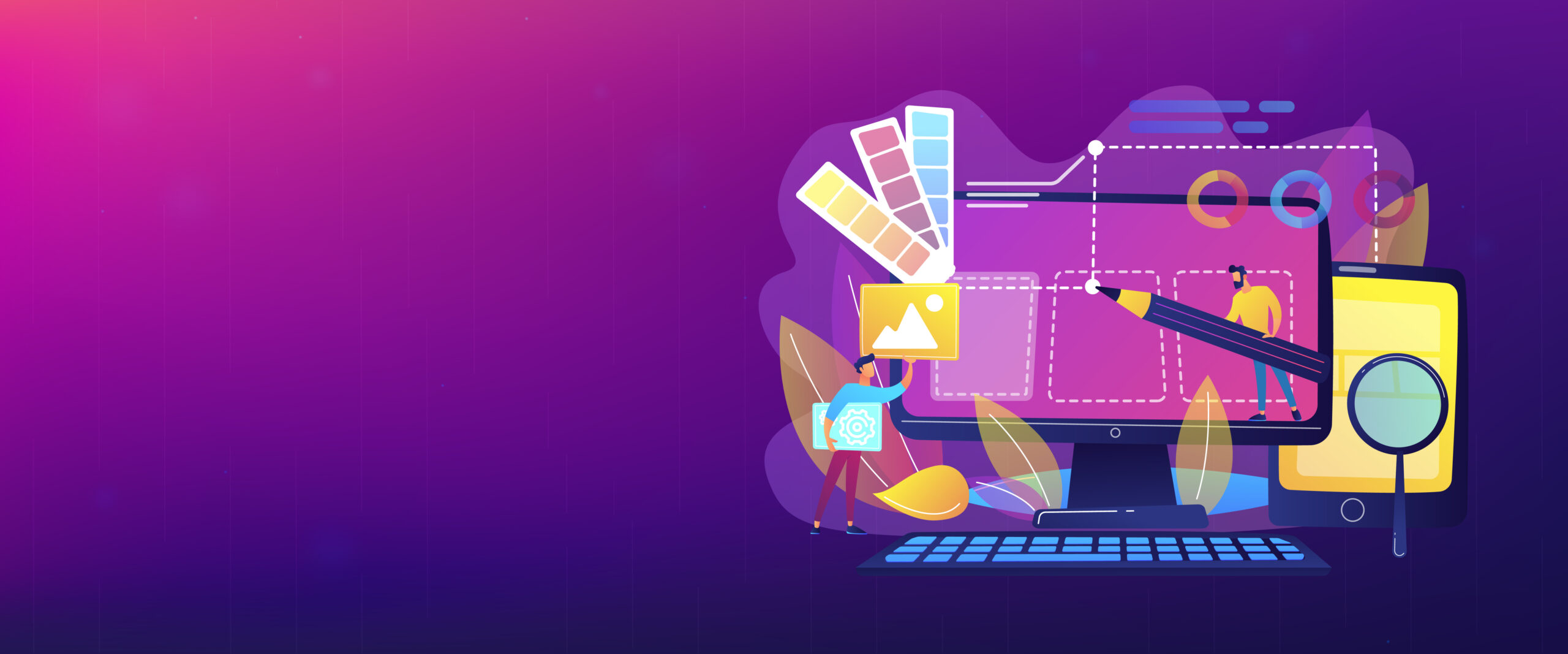
Having a well-designed website is imperative for any business or individual looking to establish a strong online presence. A visually appealing and user-friendly website not only attracts visitors but also enhances their browsing experience, ultimately leading to higher engagement and conversions. With the abundance of website design tools available, it can be overwhelming to choose the right platform. However, HubSpot stands out as an excellent choice for creating stunning websites with ease. Let’s delve into some essential tips and tricks for website design using HubSpot.
1. HubSpot’s Drag-and-Drop Editor: One of the key features of HubSpot is its intuitive drag-and-drop editor, which allows users to effortlessly create and customise web pages. Whether you’re an experienced designer or a novice, you can easily add elements such as text, images, videos, and forms to your website. Take advantage of this user-friendly interface to design layouts that align with your brand’s aesthetic and messaging.
2. Focus on Responsive Design: With the increasing use of mobile devices, it’s crucial to ensure that your website is optimised for different screen sizes. HubSpot’s responsive design tools enable you to create mobile-friendly websites that adapt seamlessly to various devices. Pay attention to factors such as font size, button spacing, and image resolution to ensure a consistent user experience across all platforms.
3. Optimise for Speed and Performance: In today’s world, users expect websites to load quickly and efficiently. Slow-loading pages can frustrate visitors and lead to high bounce rates. HubSpot provides built-in performance optimisation features, such as image compression and lazy loading, to help improve your website’s speed. Additionally, leverage caching techniques and minimise HTTP requests to further enhance performance.
4. Implement SEO Best Practices: Search engine optimisation (SEO) plays a crucial role in driving organic traffic to your website. HubSpot offers robust SEO tools that allow you to optimise your content for relevant keywords, meta tags, and headings. Conduct keyword research to identify high-volume search terms in your niche and strategically incorporate them into your website’s content. Additionally, focus on creating valuable, informative content that resonates with your target audience.
5. Personalise the User Experience: Personalisation is key to creating engaging and relevant experiences for your website visitors. HubSpot’s advanced personalisation features enable you to tailor content based on factors such as location, device, and browsing history. Leverage dynamic content modules and smart content rules to deliver targeted messages and offers that resonate with individual users.
6. Integrate with Marketing Automation: Seamless integration with marketing automation tools is another advantage of using HubSpot for website design. By integrating your website with HubSpot’s marketing platform, you can track visitor behaviour, capture leads, and nurture prospects through automated email workflows. Leverage data-driven insights to refine your marketing strategies and drive conversions effectively.
7. Regularly Monitor and Analyse Performance: The key to continuous improvement is regular monitoring and analysis of your website’s performance metrics. HubSpot provides comprehensive analytics tools that allow you to track key performance indicators such as traffic, engagement, and conversion rates. Identify areas for improvement and A/B test different design elements to optimise your website for maximum effectiveness.
In conclusion, designing a website with HubSpot offers a variety of benefits, from its intuitive drag-and-drop editor to its powerful marketing automation capabilities. By following these tips and tricks, you can create a visually stunning, user-friendly website that attracts visitors and drives conversions. Contact us today for more expert HubSpot advice.